Privacy #
By default most content published on the site is private to the site.
The exceptions are:
- the post types ‘resources’
- Pages that are assigned to be children of the page called ‘public’.
You’ll notice that a post type called ‘private post’ exists.
The idea behind this was to create some posts that would be private, while the rest of the site was public.
I decided that it was safer to make everything private by default and whitelist some content to be public.
How to make a page publicly available #
When you are editing the content of a Page, you will be looking at the admin screen for that page.
In the right-hand side of the admin screen for a Page, there are some boxes. One of the boxes has settings options for publication. It looks like this:
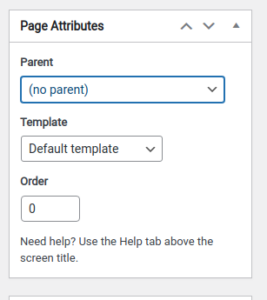
To make a page public, we want to set it’s Parent to be a page called public.
So in the Parent dropdown, look and select ‘public‘.
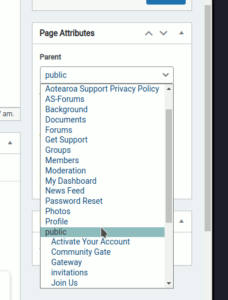
Once you’ve done this, look for the ‘Publish’ box – also in the right-hand side of the admin screen.
Hit the ‘Publish’ button.
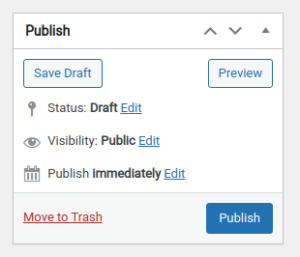
Once you’d done this, your settings are saved. The page is now publicly visible.



