Introduction to Formidable Forms #
The software extension that lets us create and control forms is called Formidable Forms.
It is flexible and powerful, letting us creating many different kind of forms.
Most questions about how to use it can be answered in it’s own official documentation, which can be found at this link.
Checking Form Entries #
All users who have the privilege level Editor have complete control of the forms interface.
The form control interface can be found by going to ‘Dashboard’ > ‘Formidable’.

Hover over the item ‘Formidable‘ and you should see ‘Entries‘
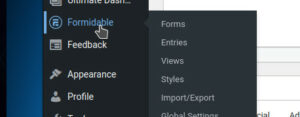
Now you will a table displaying all entries from all form.
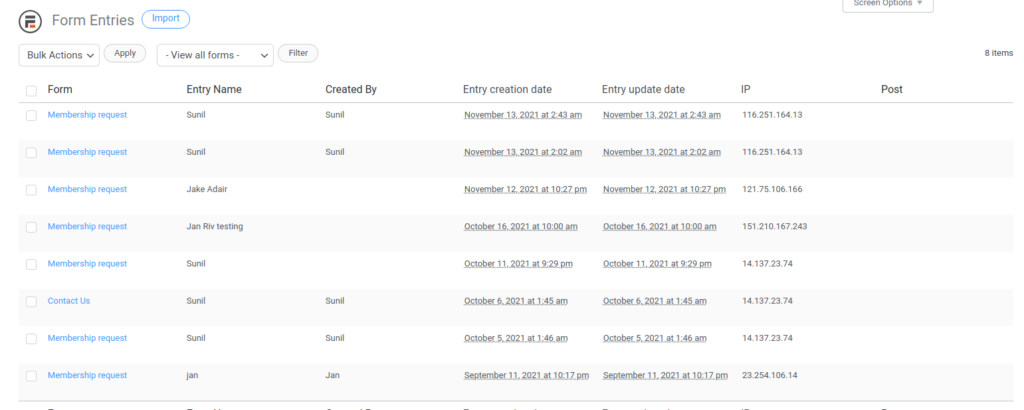
Note: this screen really does show all form entries from all forms.
You can use the filter at the head of the table to view all entries from a particular form.



